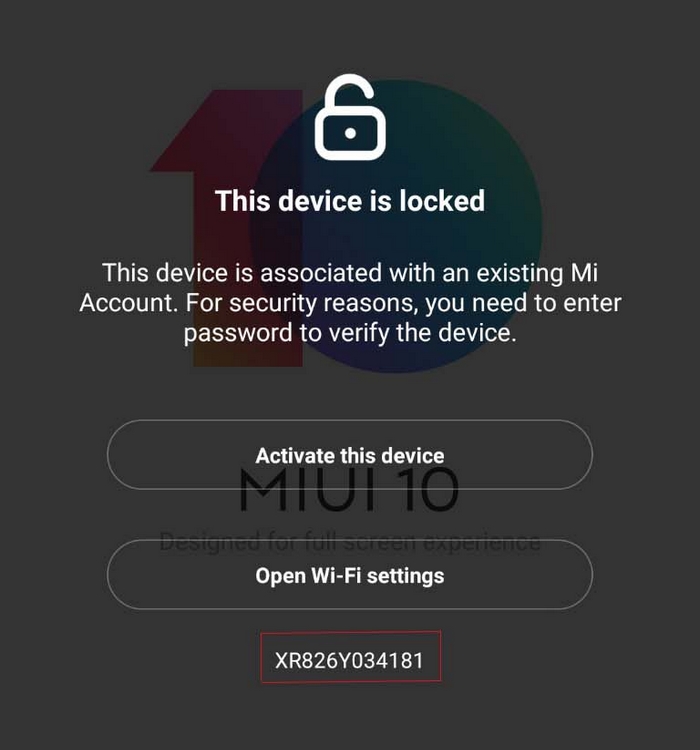How to get an lock code and IMEI
IMEI:
- IMEI is printed on product packaging.
- If you have access to your device, dial *#06# to see IMEI.
- You can also check IMEI in Settings > About phone > Status.
- Download the Mi Flash Pro program on your computer and run it. Put the phone in Recovery mode (hold the volume button and power on), select connect with MIAssistant and connect it to the computer. On the Recovery
tab, both IMEIs will be visible.
Lock code:
- Press the lock on the device 10 times for the lock code to appear